Oct 02, 2023 | By

Are you someone who has started learning Python to make a career in data science? If your answer is yes, this guide is tailored to be your compass, directing you toward your dream job in data science.
In order to excel in data science, there are some important Python libraries that you must learn. These libraries will help you kickstart your career and serve as the cornerstone of your data science toolkit.
In today's blog post, we will briefly cover what those must-know Python libraries are, where they are applicable and some examples to help you understand how to implement them in your work/project.
But before we dive into the specifics of these essential libraries, ensuring you have the right foundation in place is crucial. Your preparation for a data science career involves a two-fold approach: building the vital prerequisites and mastering the key libraries. Let's first lay the groundwork by discussing the prerequisites that will set you up for success in your data science journey.
Prerequisites for Your Data Science Journey:
Python Programming: Familiarity with Python syntax and concepts like loops and functions is the starting point for any data science endeavor.
Mathematics Fundamentals: A solid understanding of statistics, linear algebra, and calculus is essential for data analysis and modeling.
Data Handling Skills: Learn the basics of data manipulation and structures and how to clean and preprocess data.
Domain Knowledge: Gaining insights into the specific domain you plan to work in is invaluable for understanding data context.
Top Python Libraries Every Data Professional Should Know
Let's dive into the essential libraries every Data Scientist should know and explore their real-world applications through case studies. Plus, we'll provide sample queries to spark your data-driven projects.
NumPy: Foundation of Numerical Operations
Numpy aka numerical Python is an important library for mathematical operations and manipulation of n-dimensional arrays.
Benefits & Uses:
Efficient Data Storage and Data Manipulation: It offers efficient data storage and operations, enabling complex mathematical computations and data manipulation.
Data preprocessing:-.Before data analysis, data scientists preprocess their datasets by cleaning and transforming them with the help of Numpy.
Scientific Research: In scientific fields, NumPy plays a vital role in numerical simulations, data analysis, and modeling
Machine Learning: Numpy allows for efficient data representation and manipulation, essential for model training and evaluation.
In this example, NumPy efficiently calculates the correlation coefficient, a crucial metric in financial analysis. The dataset being analyzed is historical stock data, and we need to determine the correlation between the two stocks.
Pandas: The Data Manipulation Maestro
Pandas is a versatile library designed for data manipulation and data analysis. It introduces the concept of DataFrames, which represents data in tabular formats, thus allowing members to handle structured data.
.
Benefits & Uses:
Data Wrangling: Pandas simplifies the process of data cleaning, transformation, and exploration. It allows data scientists to reshape data, handle missing values, and filter data efficiently.
Data Analysis: The library offers a suite of functions for descriptive statistics, aggregation, and data visualization, enabling data scientists to derive meaningful insights from their datasets.
Data Preparation: In preparation for machine learning, Pandas aids in feature engineering, splitting datasets, and creating train-test splits.
Example: Customer Behavior Analysis in E-commerce
In this example, Pandas simplifies the task of analyzing the customer behavior of an e-commerce company by creating, cleaning, and analyzing the datasets easily.
Matplotlib: Crafting Data Visualizations
Matplotlib is a fundamental library for data visualization and chart creation in Python. It empowers data scientists to translate data into compelling visual narratives.
Benefits & Uses:
Custom Visualizations: Matplotlib offers fine-grained control over visual elements, enabling the creation of customized charts and graphs.
Publication-Quality Plots: Researchers and scientists rely on Matplotlib to produce high-quality figures for academic publications and presentations.
Data Communication: Effective data visualization is crucial in conveying insights to stakeholders and decision-makers.
Example: Presenting Temperature Trends
Imagine you're working with climate data and need to visualize temperature trends over a year. Matplotlib allows you to create informative line charts with ease:
Seaborn: Elevating Statistical Visualization
Seaborn is a statistical data visualization library built on top of Matplotlib.
Benefits & Uses:
Statistical Visualizations: Seaborn simplifies the creation of statistical plots like scatter plots, histograms, and box plots.
Aesthetic Appeal: It offers a high-level interface for customizing colors, styles, and themes, resulting in visually appealing charts.
Exploratory Data Analysis: Seaborn is instrumental during data exploration, helping data scientists uncover patterns and relationships within their datasets.
Example: Analyzing Factors Affecting Car Prices
Suppose you're working for an automobile company and want to understand the factors affecting car prices. Seaborn helps you visualize correlations between car features using a heatmap:
Scikit-learn: Your Machine Learning Companion
Scikit-learn, often abbreviated as sklearn, is the Swiss Army knife of machine learning in Python. This open-source library provides a wide array of tools for classification, regression, clustering, and more, making it indispensable for data scientists and machine learning practitioners.
Benefits & Uses:
Machine Learning Algorithms: Scikit-learn has many machine learning algorithms, from decision trees and support vector machines to random forests and gradient boosting.
Model Evaluation: It offers robust tools for model evaluation, including cross-validation and metrics like accuracy, precision, and recall.
Data Preprocessing: Scikit-learn simplifies data preprocessing with tools for feature scaling, encoding categorical variables, and handling missing values.
Common Use: Scikit-learn is a versatile library used across various industries for tasks such as predictive modeling, recommendation systems, and fraud detection.
Example: Building a Spam Email Classifier
Scikit-learn makes it easy to implement machine learning algorithms for classification tasks:
Scrapy: The Web Scraping Wizard
Scrapy is a powerful web crawling and web scraping framework that enables data scientists to extract structured data from websites efficiently.
Benefits & Uses:
Data Extraction: Scrapy simplifies the process of extracting data from websites, including text, images, and structured information.
Efficiency: It provides a highly optimized asynchronous framework, allowing you to concurrently scrape data from multiple websites.
Customizability: Scrapy offers flexibility, allowing you to define the scraping logic and navigate through website pages.
Example: Extracting Product Data from E-commerce Websites
Suppose you need to gather product data from multiple e-commerce websites. Scrapy simplifies this task by defining spider classes:
Conclusion
In today's blog post, we have covered 6 Python libraries to get you kickstarted on your data science journey. Whether you're doing math, cleaning data, making charts, building models, or collecting data from the web, they've got your back! But this is not all; plenty of Python libraries help you turn raw data into valuable insights.

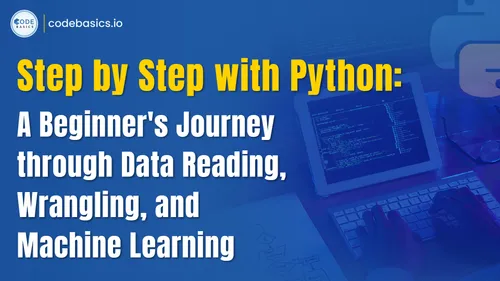

 Log in with Google
Log in with Google Log in with Linkedin
Log in with Linkedin